Your friends are just a glance away
Keep track of your global team and loved ones with a beautiful menubar app. See everyone's time zones at a glance.

Perfect for
Coordinate across continents
Manage client schedules
Stay connected globally
Never miss a call again
Everything you need,
nothing you don't
Designed for simplicity. Built for remote workers who need to stay connected.
Real-time Updates
See the current time for all your contacts at a glance. Updates every second, automatically.
Shortcut for Instant Access
Open TimezonePal instantly with a customizable keyboard shortcut. Your team's timezones are always just a tap away.
Custom Photos & Flags
Add profile photos for people or country flags for places. Make it personal and visual.
Smart Location Search
Search for any city or timezone. Powered by Apple Maps, it finds the right timezone automatically.
Privacy First
All data stored locally on your Mac. No tracking, no analytics, no cloud sync. Your data is yours.
Auto Sort & Filter
Sort by time difference or search by name. Find who you're looking for instantly.
Quick Links
Add URLs to entries. Click to open social profiles, email, or video call links instantly.
Launch at Login
Set it and forget it. TimezonePal starts with your Mac, always there when you need it.
Simplified View
Toggle between detailed and compact modes. Perfect for smaller screens or minimalist setups.
Simple. Elegant. Powerful.
No learning curve. Just add your people and you're done.
Add Your People
Search for their city, add a photo or flag, and optionally include a link to their profile or contact.
Glance at Your Menu Bar
Click the TimezonePal icon to see everyone's current time, sorted by timezone or custom order.
Stay Connected
Know the perfect time to message, call, or schedule meetings. No more "oops, did I wake you?" moments.
Settings made simple
Just the essentials. No overwhelming options or cluttered menus.
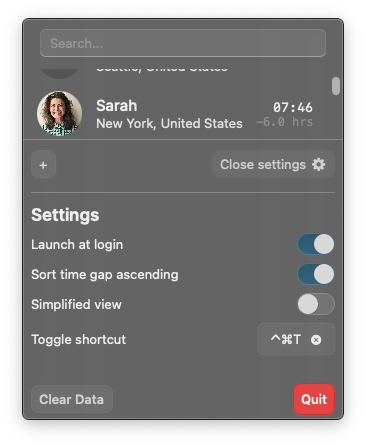
Simple, honest pricing
One-time purchase. No subscriptions. No hidden fees. Yours forever.
- Unlimited timezone entries
- All future updates included
- macOS native performance
- Privacy-focused design
- No ads, no tracking
Requires macOS 13.5 or later
Frequently asked questions
Does this work offline?
Yes! TimezonePal works completely offline. All timezone calculations are done locally on your Mac. You only need internet for the initial location search when adding new entries.
Where is my data stored?
All your data is stored locally in your Mac's Application Support directory. We never collect, transmit, or have access to your information. No cloud sync, no tracking, no analytics.
Can I sync across multiple Macs?
Currently, TimezonePal stores data locally only. Sync is not available, but we're considering it for a future update while maintaining our privacy-first approach.
How many timezones can I add?
Unlimited! Add as many people, places, or timezones as you need. The app includes a search feature that appears when you have 5+ entries to help you find who you're looking for quickly.
Does it handle daylight saving time?
Absolutely! TimezonePal uses your Mac's system timezone database, which automatically handles DST changes for all regions worldwide.
What if I need help or have feedback?
We'd love to hear from you! Reach out via email or submit feedback through the App Store. We're constantly improving TimezonePal based on user feedback.
Ready to stay connected?
Join remote workers around the world who never miss the perfect time to connect.